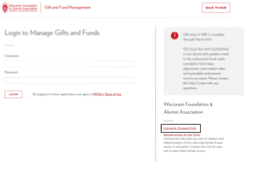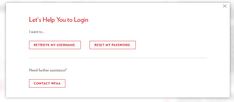Summary
With WFAA’s recent launch of a new financial system FAST and new CRM 4WARD, some of our articles may be out of date. We are working to make updates as soon as possible. Please contact help@uwadvancement.org if you have any questions.
This provides details about how to reset your account password or find your username in order to use key tools like ABE, Gift and Fund Management, or WFAA’s Learning Management System (LMS).
If you’re unsure of what your username or password is in the Gift and Fund Management Website or ABE CRM, follow these steps:
- Visit the Gift and Fund Management website.
- At the bottom right of the page, click Username/Password help.
3. In the pop-up, select Retrieve My Username or Reset My Password.
4. Depending on your selection in the previous step, enter the following:
I forgot my username
If you selected “Retrieve My Username,” enter your email address and click Retrieve My Username.
I forgot my password
If you selected “Reset My Password,” enter your username and click Send Password Reset.