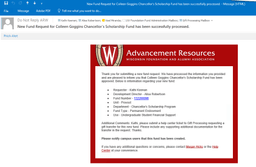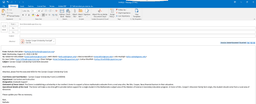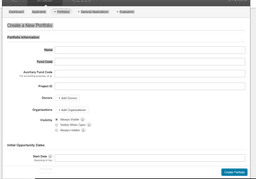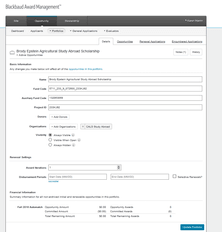Summary
With WFAA’s recent launch of a new financial system FAST and new CRM 4WARD, some of our articles may be out of date. We are working to make updates as soon as possible. Please contact help@uwadvancement.org if you have any questions.
When a new Wisconsin Foundation and Alumni Association scholarship fund has been created, a complimentary WiSH portfolio should be created. This outlines the steps to create a WiSH portfolio.
When a memorandum of agreement (MOA) has been signed for a new Wisconsin Foundation and Alumni Association (WFAA) fund, WFAA development support notifies campus partners that a new fund has been created. This could come in the form of an automated email from fund management (see screen shot) or an email communication.
WFAA typically sends this new fund information to various campus stakeholders, which could include: the dean’s office, the department chair, scholarship or department administrators, and campus donor relations staff.
The information included in this communication should cover: fund spending information, special handling instructions, when the new fund is ready to award, the WFAA fund number, MOA copy in OnBase, stewardship preferences and criteria, anonymity or recognition preferences, and the fund description. This will be the basis for what scholarship administrators will need for creating a new portfolio in WiSH. WFAA staff should use the New Fund Sheet to capture all aspects of awarding and stewardship details.
Once a scholarship administrator has been notified about a new scholarship that will be awarded out of WiSH, they will work with their business office to generate a 233 account (populates the Project ID field) and funding string from the Bursar’s Office (populates the Fund Code field).
Add the name of the fund into the new portfolio. (Including the word “fund” is optional.) This will be the name that the student will see when applying. If you plan to use another naming convention for the new portfolio, please discuss this with your WFAA development contact.
You will use the WFAA fund number to populate the auxiliary fund code. Adding the correct auxiliary fund code will enable stewardship data to come over to the Engage platform. If the new portfolio is not a WFAA fund, scholarship administrators should refer to the lexicon list and choose the appropriate term to add in the auxiliary fund code field.
Add the organization which corresponds to the scopes (this could be one scope or several depending on the applications that link to the portfolio). This corresponds to the unit/department and ABE site.
If students need to apply to the opportunity, select to make the portfolio “visible always.” If students are selected with no application, there may be reason to select “always hidden.” Most often, though, the portfolio will be marked as always visible.
In the description section, add the WFAA fund description (this can be found in Advancement Resources). It is optional to add publicly known information about the donor who created the fund (degree, employment, etc.); avoid adding private information about the donor or the gift that created the fund in this section. Also include eligibility criteria in this space (see the WFAA fund description and MOA).
Select to create post-acceptance questions which will enable us to collect stewardship materials to the donor once the opportunity has been awarded.
We recommend that administrators add “varies” under the visible award amount section, unless the donor has specified the exact amount each recipient should receive.